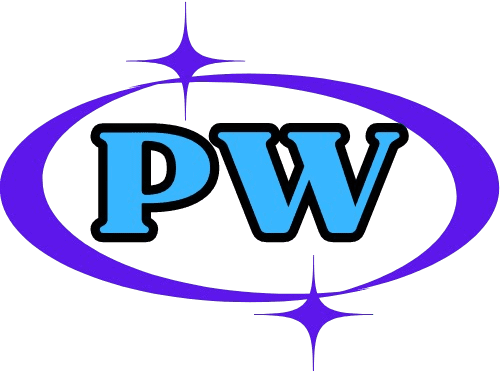In today’s world, our computers are key to staying connected, productive, and entertained. But, over time, they can slow down due to cluttered hard drives. Cleaning your PC’s hard drive is easy and can make your computer run better and last longer.
This guide will show you How to Clean a PC Hard Drive. You’ll learn about both physical and digital cleaning methods. By following these steps, you can make your computer faster, free up space, and keep your data safe and organized.
Key Takeaways
- Understand the importance of regular hard drive maintenance for optimal computer performance
- Learn about the different physical and digital cleaning methods available
- Discover the benefits of keeping your hard drive clean, including improved speed and storage space
- Identify common signs that indicate your hard drive needs cleaning
- Familiarize yourself with the essential tools and software needed for effective hard drive cleaning

Understanding Hard Drive Cleaning and Its Importance
Keeping your computer’s hard drive healthy is key for its best performance and life span. Hard drive cleaning removes unwanted files, dust, and debris. This improves your PC’s function and makes it run faster.
Physical vs. Digital Cleaning Methods
There are two ways to clean your hard drive. Physical cleaning uses tools to remove dust and debris from inside the drive. Digital cleaning gets rid of unnecessary files and data that slow your system.
Benefits of Regular Hard Drive Maintenance
- Improved system performance: Regular cleaning boosts your computer’s speed and response.
- Extended hard drive lifespan: Proper care prevents damage and extends your drive’s life.
- Enhanced data security: Cleaning removes threats like malware and unauthorized access.
- Increased storage capacity: Clearing out unwanted files frees up space for more data and programs.
Common Signs Your Hard Drive Needs Cleaning
Knowing when your hard drive needs cleaning is crucial. Look out for these signs:
- Slow system performance: If your computer is slow, it might need cleaning.
- Frequent system freezes or crashes: Too many files can make your system unstable.
- Diminished storage capacity: Less space on your drive means it’s time to clean.
- Unusual system noises: Strange sounds from your drive could mean it’s worn out.

“Regular hard drive cleaning is essential for maintaining the health and longevity of your computer’s storage system.”
Essential Tools and Software for Hard Drive Cleaning
Keeping your computer’s hard drive in top shape is key for its speed and life. Luckily, many tools and software can help clean and care for your hard drive. Whether you’re tech-savvy or prefer easy solutions, these tools make cleaning simple.
Built-In Windows Utilities
Windows has tools like Disk Cleanup and Defragmenter to help manage your hard drive. Disk Cleanup finds and removes temporary files and data you don’t need. Defragmenter organizes your data for faster access and better performance.
Third-Party Hard Drive Cleaning Tools
While Windows tools are good, third-party hard drive cleaning tools and disk cleanup software offer more. They scan deeper, find and remove duplicates, and fix drive issues. CCleaner, Glary Utilities, and Wise Disk Cleaner are popular choices.
| Tool | Features | Ease of Use | Cost |
|---|---|---|---|
| Disk Cleanup (built-in Windows) | Scans for temporary files, cached data, and other unnecessary items | Very user-friendly | Free |
| CCleaner | Advanced cleaning capabilities, registry optimization, and system monitoring | Intuitive interface, but more complex than built-in tools | Free version available, paid version with additional features |
| Glary Utilities | Comprehensive suite of tools for cleaning, optimizing, and protecting your system | Slightly more complex than CCleaner, but still user-friendly | Free version available, paid version with more features |
When picking hard drive cleaning tools or disk cleanup software, think about cleaning depth, ease of use, and extra features. Trying a few can help you find the perfect match for your system and cleaning needs.

How to Clean a PC Hard Drive: Step-by-Step Process
Keeping your hard drive clean is key for your computer’s best performance. We’ll show you how to clean your PC’s hard drive step by step.
Backing Up Your Important Data
First, back up all your important files and data. This step is crucial to avoid losing valuable information. Use an external hard drive, cloud storage, or backup software to keep your data safe.
Running Disk Cleanup Utility
The Disk Cleanup utility is a built-in Windows tool. It helps you clean pc hard drive by removing unnecessary files. To use it, search for “Disk Cleanup” in Windows and choose the right option. It will list files and folders you can safely delete.
Removing Temporary Files and Programs
Your computer collects many temporary files and unused programs over time. Uninstall any programs you don’t need. Also, use the disk cleanup tool to get rid of temporary files that take up space.
Defragmenting Your Hard Drive
Defragmentation is a final important step. It organizes your hard drive’s data, making your computer faster. Use Windows Disk Defragmenter or a third-party defragmentation software for this.
By following these steps, you can clean pc hard drive and keep your computer running smoothly and efficiently.
Conclusion
Keeping your PC’s hard drive clean is key for top performance and saving space. This article shows you how to clean your hard drive well. Doing this regularly will make your computer work better for a long time.
Cleaning your hard drive often makes your PC run smoother and last longer. It gets rid of files you don’t need and makes your system work better. This frees up space and makes your computer faster.
Having a clean hard drive means your computer works well without problems. Use the tips from this guide, like Disk Cleanup and defragmenting, to keep your PC in top shape. By focusing on clean pc hard drive, improve performance, and maintain storage space, your computer will stay reliable for many years.