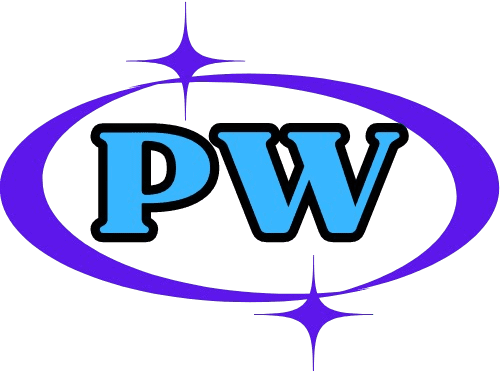The world of technology is constantly evolving, and with it, the capabilities of our everyday devices. Smartwatches, once simple accessories for telling time and receiving notifications, have transformed into powerful tools capable of a surprising array of functions, including photography. This comprehensive guide delves into the fascinating realm of smartwatch photography, offering a detailed exploration of its evolution, techniques, and potential.
The Rise of the Smartwatch as a Camera
A. From Timepiece to Tech Powerhouse:
Smartwatches have come a long way from their humble beginnings. They’ve evolved from basic digital watches with rudimentary features to sophisticated wearable computers capable of tracking fitness, monitoring health, making calls, and, yes, even taking pictures. This evolution has been driven by advancements in miniaturization, processing power, and battery technology.
B. The Dawn of Wearable Photography:
Early attempts at integrating cameras into watches were often clunky and impractical. Remember those spy cameras disguised as wristwatches? While novel, they were limited in functionality and image quality. The advent of smartwatches marked a turning point, introducing the concept of truly wearable photography with dedicated camera apps and improved sensors.
C. Why Choose a Smartwatch for Photography?
- Unparalleled Convenience: Your smartwatch is always with you, readily available to capture spontaneous moments without the need to fumble for your phone.
- Unique Perspectives: The compact size and wrist-worn placement of a smartwatch allow for creative angles and perspectives that are difficult to achieve with traditional cameras or smartphones.
- Discreet Image Capture: Capture images without drawing attention to yourself, ideal for candid shots or situations where a larger camera might be intrusive.
- Remote Control Functionality: Many smartwatches can act as a remote shutter for your smartphone’s camera, providing greater control over composition and framing, particularly for group photos or self-portraits.
Preparing Your Smartwatch for Photography
A. Selecting the Right Smartwatch for Your Needs:
Not all smartwatches are created equal when it comes to photography. Consider factors like camera resolution (higher megapixels generally mean better image quality), storage capacity (essential for storing your photos), app compatibility (some apps offer advanced features), and battery life (important for extended photography sessions).
B. Essential Apps for Smartwatch Photography:
While some smartwatches have built-in camera apps, others may require third-party apps to unlock their photographic potential. Explore your smartwatch’s app store for options like “Camera One,” “Wrist Camera,” or apps specifically designed for remote shutter control.
C. Optimizing Settings for Picture-Perfect Results:
Within the camera app, you’ll find various settings to fine-tune your photography experience. Adjust image resolution for desired image size, white balance to correct color temperature, exposure compensation to control brightness, and other settings like ISO and focus mode to achieve the desired artistic effect.
Mastering the Art of Smartwatch Photography
A. Utilizing the Built-in Camera:
If your smartwatch boasts a built-in camera, open the camera app, frame your shot using the small display, and tap the shutter button to capture the image. Some smartwatches offer additional features like zoom, timer, and different shooting modes.
B. Remote Shutter Control and Smartphone Pairing:
Many smartwatches can function as a remote shutter for your smartphone’s camera. This allows you to position your phone for the perfect shot and use your smartwatch to trigger the shutter, ideal for capturing group photos, self-portraits, or stable shots without camera shake.
C. Composition and Framing Techniques for a Small Screen:
- Simplicity is Key: Focus on a clear subject and avoid cluttered backgrounds. The small screen can make it challenging to compose complex scenes.
- Leading Lines: Utilize lines in the environment, such as roads, fences, or architectural elements, to draw the viewer’s eye towards the main subject.
- Experiment with Angles: Take advantage of the smartwatch’s size and wearability to capture unique perspectives, such as low-angle shots or shots from your wrist level.
- Consider Lighting: Pay attention to lighting conditions. Avoid harsh shadows or overexposed highlights. Utilize natural light whenever possible.
Enhancing and Sharing Your Smartwatch Photos
A. Editing Photos on Your Smartwatch:
Some smartwatches offer basic photo editing tools directly on the device. These may include cropping, applying filters, adjusting brightness and contrast, and adding simple effects.
B. Syncing and Transferring Photos to Your Smartphone:
Most smartwatches can automatically sync photos to your smartphone via Bluetooth or Wi-Fi. This allows you to access your photos on a larger screen, perform more advanced editing, and share them with ease.
C. Sharing Your Creations on Social Media:
Once synced to your smartphone, share your smartwatch photos on social media platforms like Instagram, Facebook, or Twitter. You can also use messaging apps or email to share them with friends and family.
Troubleshooting Common Smartwatch Photography Issues
A. Addressing Camera Malfunctions:
If your smartwatch camera isn’t working correctly, try restarting your smartwatch, reinstalling the camera app, or checking for software updates. If the problem persists, consult the manufacturer’s support resources.
B. Resolving Connectivity Problems:
Ensure Bluetooth or Wi-Fi is enabled on both your smartwatch and smartphone. If you’re experiencing difficulties with remote shutter control, make sure the devices are properly paired and within range.
C. Managing Storage Space:
If you’re running out of storage space for new photos, delete unwanted files or apps from your smartwatch. You can also transfer photos to your smartphone or cloud storage to free up space.

The Future of Smartwatch Photography
Smartwatch photography is still a relatively young technology, but it holds immense potential. As technology continues to advance, we can expect to see even more sophisticated cameras, improved image quality, and innovative features integrated into smartwatches. Imagine smartwatches with advanced zoom capabilities, optical image stabilization, and even augmented reality features for enhancing your photos.
Conclusion
How To Take Picture With Smartwatch. Smartwatch photography offers a unique and convenient way to capture life’s moments from a fresh perspective. By understanding the capabilities of your smartwatch, mastering the techniques of composition and framing, and utilizing available tools and resources, you can unlock a new level of creativity and capture stunning images right from your wrist. Embrace the future of photography and explore the world through the lens of your smartwatch.
FAQ’s
Can you take pictures with a smart watch?
Yes, many smartwatches have built-in cameras or can act as a remote for your phone’s camera.
How do I use the camera on my smart watch?
Open the camera app on your watch, frame your shot, and tap the shutter button.
How do I put my picture on my smart watch?
You can usually set a photo as your watch face. The exact method varies depending on your smartwatch model, but generally involves going to settings, display, and then watch face.
Can I use my watch to take a picture with my phone?
Yes, many smartwatches can act as a remote shutter for your smartphone’s camera. You’ll need to pair your watch and phone, then use a camera app on your watch to control your phone’s camera.