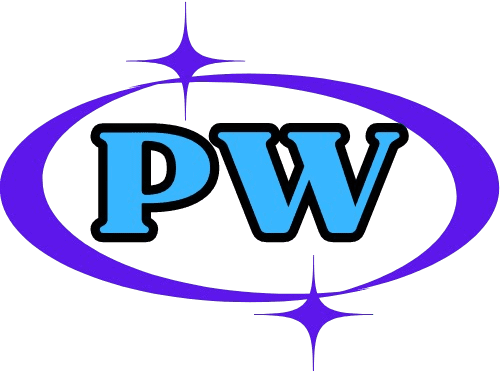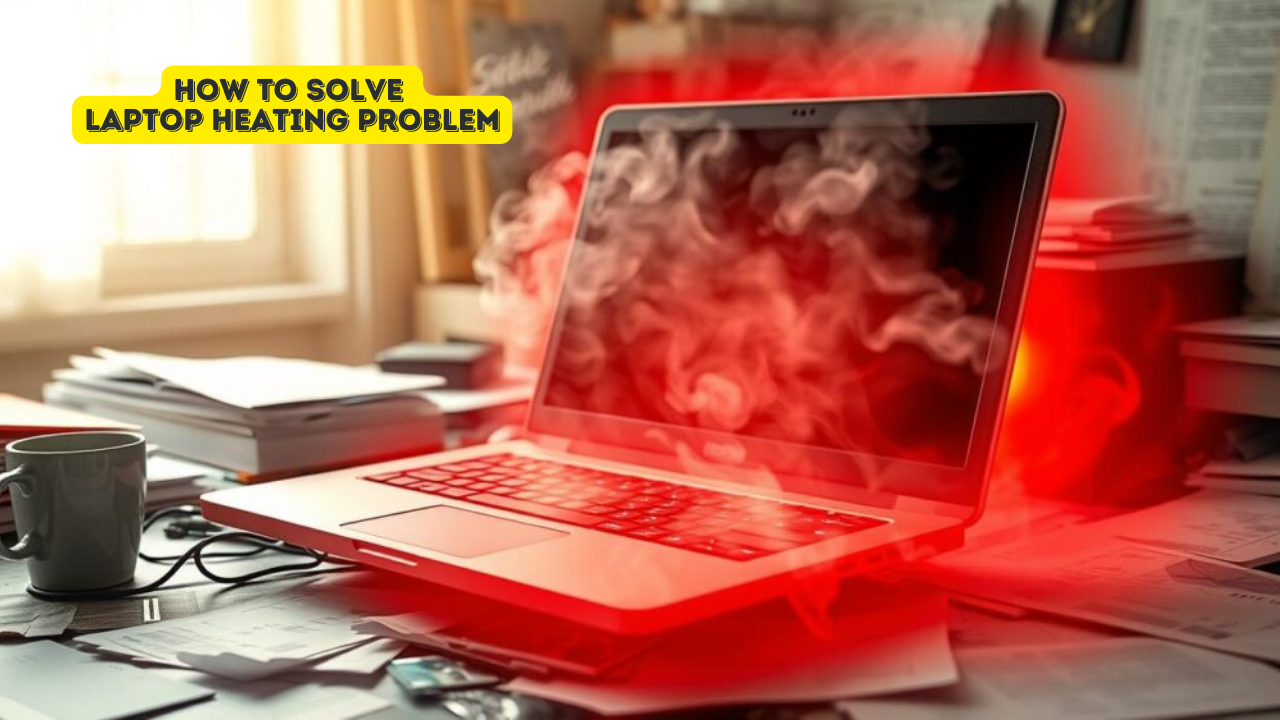Are you tired of dealing with your laptop overheating? You’re not alone. Excessive heat can cause performance issues, system crashes, and even damage your device. But don’t worry, we’ve got you covered. This guide will show you How To Solve Laptop Heating Problem and keep your device running smoothly.
If your laptop is running too hot or having performance issues, we’ve got practical steps for you. You’ll learn about common causes of overheating and how to prevent it. This article has all the info you need to fix your laptop heating problem.
By the end of this guide, you’ll know how to keep your laptop cool and running well. So, let’s start exploring the easy solutions to solve your laptop heating problems.
Key Takeaways
- Identify and address the common causes of laptop overheating
- Implement practical solutions to cool down your overheating laptop
- Learn preventive measures to maintain optimal laptop cooling
- Keep your device running at peak performance by managing heat effectively
- Protect your laptop from potential damage caused by excessive heat
Understanding Laptop Overheating
Laptop overheating is a common problem. It can cause your laptop to slow down or even get damaged. Knowing why it happens and how to spot it is key to fixing it.
Common Causes of Excessive Heat
Laptops get hot because they pack a lot of power into a small space. This makes it hard for them to cool down. Here are some main reasons why laptops overheat:
- Blocked or dusty cooling vents: Dust and blocked vents stop the laptop from cooling down well.
- Intensive tasks: Running apps that use a lot of power, like video editing or games, can make the laptop hot.
- Lack of ventilation: Putting your laptop on soft things like beds can block air and make it hot.
- Hardware issues: Problems with parts like the CPU, GPU, or fan can make the laptop get hotter.
Signs Your Laptop Is Overheating
Knowing the signs of overheating is important. Here are some common ones:
- Sluggish performance: If your laptop starts running slow or freezes a lot, it might be too hot.
- Excessive fan noise: If the fan is really loud, it’s working hard to cool the laptop down.
- Unusual warmth: If the laptop feels really warm, especially around the vents, it’s overheating.
- Automatic shut-downs: Sometimes, the laptop will turn off on its own to protect itself from heat damage.
By knowing why laptops overheat and what to look for, you can fix the problem. This keeps your laptop running well.

| Cause | Explanation |
|---|---|
| Blocked or dusty cooling vents | Dust buildup and blocked air vents can impede the laptop’s ability to dissipate heat effectively. |
| Intensive tasks | Running resource-intensive applications, such as video editing software or high-end games, can strain the laptop’s cooling system. |
| Lack of ventilation | Placing the laptop on soft surfaces like a bed or couch can restrict airflow and contribute to overheating. |
| Hardware issues | Faulty or worn-out components, such as the CPU, GPU, or cooling fan, can lead to increased heat generation. |
How to Solve Laptop Heating Problem
Dealing with a laptop that keeps overheating can be frustrating. But, there are several practical solutions to help you cool things down. Whether you’re gaming, coding, or just browsing, these strategies can solve the how to fix laptop overheating problem.
Clean the Fans and Vents
One of the easiest ways to improve your laptop’s cooling is to clean the fans and vents. Over time, dust and debris can block airflow, causing overheating. Use a can of compressed air to blow out dust and debris from the vents and fan openings.
Adjust Power Settings
Reducing your laptop’s power consumption can help cool down laptop and reduce heat. Change your power settings to a more balanced or power-saving mode. This will limit the processor’s performance and reduce heat output.
Use a Cooling Pad
Investing in a laptop cooling pad is a great solution to laptop overheating. These pads have built-in fans that provide extra airflow. This helps to dissipate heat and keep your device cooler. Place your laptop on the cooling pad for better cooling.

Monitor and Adjust Fan Speeds
Some laptops let you control fan speeds manually. Download a system monitoring tool to check your laptop’s fan speeds. If possible, increase them to ways to cool down laptop more effectively.
- Open the system monitoring software.
- Locate the fan speed controls.
- Increase the fan speeds to their maximum settings.
By using these simple solutions, you can effectively fix laptop overheating issues. This keeps your device running at optimal temperatures.
Preventive Measures for Laptop Cooling
Keeping your laptop cool is key to avoiding overheating and ensuring it works well. By taking a few simple steps, you can keep your laptop in top shape. Let’s look at some effective ways to keep your laptop cool.
Proper Laptop Ventilation
Good airflow is crucial to prevent overheating. Don’t use your laptop on soft surfaces like beds or cushions. They can block vents and limit air flow. Instead, use a hard, flat surface or a cooling pad for better airflow.
Also, clean your laptop’s air vents and fans regularly. This helps improve ventilation and keeps your laptop at the right temperature.
Be careful where you use your laptop. Avoid tight spaces or areas with poor air flow. These can make your laptop heat up. Try to use it in a well-ventilated room or office for a comfortable temperature.
FAQ’s
How can I reduce the heat on my laptop?
Use a laptop cooling pad.
Keep your laptop in a well-ventilated area.
Avoid using your laptop on soft surfaces like blankets or pillows.
Close unnecessary programs.
Clean the vents and fans regularly.
How to fix a laptop overheating?
If your laptop continues to overheat despite these measures, it may have a hardware issue. Consider taking it to a professional for repair or replacement.
How do I cool down my laptop?
In addition to the tips above, you can try turning off your laptop for a few minutes to let it cool down.
What is the main reason for laptop heating?
The primary cause of laptop overheating is the buildup of dust and debris in the cooling system, which prevents proper airflow and heat dissipation