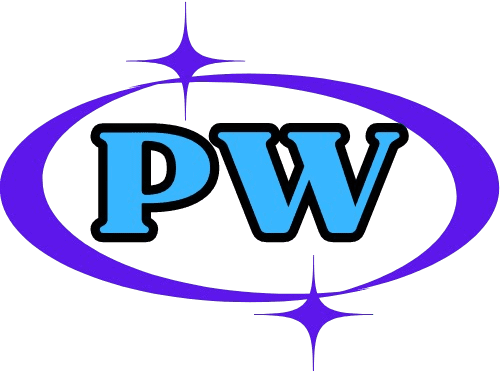The Difference Between ipad and Laptop is heating up in the world of personal computing. Both have unique features and benefits that appeal to different users. This article will help you understand the main differences between iPads and laptops. It will guide you in choosing the best device for your needs.
Key Takeaways
- Understand the core hardware and software differences between iPads and laptops.
- Evaluate the performance and productivity capabilities of each device type.
- Assess the price points, long-term value, and overall cost considerations.
- Identify your specific use cases and determine the most suitable device for your needs.
- Weigh the portability, form factor, and accessibility advantages of iPads versus laptops.
Understanding the Difference Between iPad and Laptop
Choosing between an iPad and a laptop can be hard. Both have special features, but knowing about hardware, operating systems, and design helps pick the right one for you.
Core Hardware Components
iPads use ARM-based processors for mobile tasks. Laptops have Intel or AMD processors for desktop work. This affects how well each device performs.
Operating Systems and Software Compatibility
iPads run on Apple’s iOS or iPadOS, with a focused app store. Laptops can use Windows, macOS, or Linux, giving more software choices.
Form Factor and Portability
iPads are slim, light, and easy to carry. They’re great for reading, streaming, or simple tasks on the move. Laptops are heavier but offer a full keyboard and bigger screen for more work.
| Feature | iPad | Laptop |
|---|---|---|
| Processor | ARM-based | Intel or AMD x86-based |
| Operating System | iOS or iPadOS | Windows, macOS, or Linux |
| Portability | Highly portable | Less portable |
Knowing these differences helps choose the best device for your needs and likes.

Performance and Productivity Comparison
Choosing between an iPad and a laptop can greatly affect your work. iPads have improved a lot, often matching entry-level laptops in power. Yet, laptops still beat iPads in multitasking and software use for some productivity apps and tough tasks.
Laptops are great at running many apps at once. This makes it easy to jump between productivity apps and manage complex projects. This is super helpful for jobs that need quick switching, like graphic design, coding, or research.
iPads, with their touch interface, are better for some tasks like creative work, note-taking, or watching media. They also have lots of productivity apps made just for them. This gives users a clean and focused work space.
In the end, picking an iPad or a laptop depends on what you need. If you want to do lots of things at once and use many apps, a laptop is better. But if you like using your fingers, need something portable, and want a few key productivity apps, an iPad might be the way to go.

“The iPad’s processing power has come a long way, but laptops still offer unparalleled versatility in terms of multitasking and software compatibility.”
Price Points and Value Considerations
Choosing between an iPad and a laptop involves looking at price and value. Let’s explore the financial side of these tech choices.
Initial Purchase Costs
The cost of an iPad varies, from $329 for the basic model to over $1,099 for the iPad Pro. Laptops start at $499 and can go over $2,000 for top models. Your budget and needs will guide your choice.
Long-term Investment Value
Laptops might cost more upfront but can last longer. They can be upgraded or repaired, offering more value over time. iPads are more portable and convenient but may not last as long.
Accessories and Additional Expenses
Both iPads and laptops need extra accessories to work better. For iPads, you might need a stylus or keyboard case. Laptops might require external storage or software. These costs add up to the total cost of owning a device.
Deciding between an iPad and a laptop depends on your needs, budget, and how you plan to use it. Think about the price, value, and extra costs to make a choice that fits your tech goals.
Use Cases and Target Users
Choosing between an iPad and a laptop depends on your needs and how you use it. Each device has its own strengths, fitting different situations and users.
iPad users: People who value portability and a simple interface often choose the iPad. It’s great for being on the move, watching videos, or doing light work. It’s perfect for school, travel, or fun.
Laptop users: Those needing more power and a full keyboard prefer laptops. Designers, editors, programmers, and multitaskers find laptops better for their work.
Educational Use
iPads are great for learning, with their easy-to-use interface and long battery life. They’re perfect for school, trips, and online classes.
Business and Productivity
Laptops are best for work, with their power and software options. But, iPads are becoming popular for quick tasks and presentations.
Creative and Artistic Pursuits
iPads are good for digital art and photo editing with their touch screen. Laptops have more software and power for complex projects.
Choosing between an iPad and a laptop depends on your needs and how you use it. Both have their own benefits, making them suitable for different tasks.
| Use Case | iPad Suitability | Laptop Suitability |
|---|---|---|
| Education | High | Moderate |
| Business and Productivity | Moderate | High |
| Creative and Artistic Pursuits | High | High |
| Casual Computing and Entertainment | High | Moderate |
Conclusion
iPads and laptops have their own special benefits. They meet different needs and tastes. Your choice depends on what you need, how you live, and how much you can spend.
If you want something portable and easy to use, an iPad might be perfect. The latest iPad Pros are great for creativity and work. They work well with the Apple Pencil and Magic Keyboard.
But, if you need more power for work or school, a laptop is better. You can do many things at once and use more software. Brands like Dell, HP, and Lenovo have many laptops for different needs and budgets.
FAQ’s
Which is better, a laptop or an iPad?
It depends on your specific needs and preferences. Laptops offer more flexibility and power for tasks like editing documents, coding, or running complex software. iPads are great for media consumption, casual browsing, and creative tasks like drawing and note-taking.
What is the main difference between an iPad and a computer?
The primary difference lies in their operating systems. Laptops typically run full-fledged operating systems like Windows or macOS, which offer a wider range of software and hardware compatibility. iPads, on the other hand, use iOS or iPadOS, which are optimized for touch-based interactions and mobile apps.
Can an iPad be used as a laptop?
While iPads can be used for some laptop-like tasks with accessories like keyboards and mice, they don’t offer the same level of performance and functionality as traditional laptops. For more demanding tasks, a laptop is often a better choice.
What is the main difference between a tablet and a laptop?
The main difference is in their form factor and capabilities. Laptops have a keyboard and touchpad, making them suitable for typing and productivity tasks. Tablets are more portable and rely on touchscreens for input. They are better suited for media consumption, casual browsing, and creative tasks.