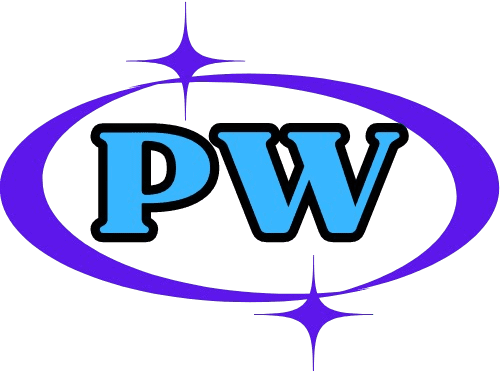Buying a used iPhone can save you money and still get you a top-notch Apple device. But, it’s key to check the device well before you buy. This guide will show you How to Check Used iPhone Before Buying. It helps you make a smart and safe choice when buying a used Apple device.
Key Takeaways
- Thoroughly inspect the physical condition of the used iPhone to identify any potential issues.
- Test the screen, display, and battery health to ensure the device is functioning correctly.
- Verify the iPhone’s security status and activation status to avoid purchasing a locked or stolen device.
- Test all the key features and functionality of the used iPhone to ensure it meets your needs.
- Follow a comprehensive pre-purchase checklist to make an informed decision when buying a used iPhone.
Essential Pre-Purchase iPhone Inspection Checklist
Buying a used iPhone means you need to check it carefully. You want a device that works well and lasts long. This checklist helps you inspect the iPhone’s physical state, screen, and battery. It ensures you make a smart choice and avoid unexpected costs.
Physical Condition Assessment
First, look at the iPhone’s outside. Check for scratches, dents, or cracks. Make sure buttons, ports, and other parts work right. This helps you understand how well the phone has been taken care of.
Screen and Display Testing
The screen is key to the iPhone’s use. Turn it on and check for dead pixels or color issues. Move the screen to see if it looks good at all angles. Also, test the touch screen to make sure it works well.
Battery Health Verification
A good battery is important for the phone’s life. Use the iPhone’s settings to see the battery’s health. Watch how fast the battery drains to judge its condition. Ask the seller to show how long the battery lasts during a full charge and discharge.
| Inspection Criteria | Ideal Condition | Acceptable Condition | Unacceptable Condition |
|---|---|---|---|
| Physical Appearance | No visible scratches, dents, or cracks | Minor surface scratches or light wear | Significant damage, cracks, or deformities |
| Screen and Display | No dead pixels, even backlighting, accurate touch response | Minimal dead pixels, minor brightness inconsistencies | Numerous dead pixels, severe discoloration, unresponsive touch |
| Battery Health | 90-100% maximum capacity, long-lasting performance | 80-90% maximum capacity, acceptable battery life | Less than 80% maximum capacity, poor battery life |

How to Check Used iPhone Before Buying
Buying a used iPhone can save you money. But, you need to make sure it works well. The used iPhone verification process and pre-owned iPhone evaluation are important steps. We’ll show you how to check a used iPhone carefully before you buy it.
Software and Performance Evaluation
First, turn on the iPhone and check the software version. Make sure it’s up to date or compatible with what you need. Then, test the phone by opening apps and checking for any slow downs.
- Check the iOS version and update status
- Test app loading times and interface responsiveness
- Verify the presence of any software glitches or bugs
Hardware Functionality Assessment
Next, look at the iPhone’s physical condition. Check for any damage like cracks or scratches. Also, test the buttons, speakers, camera, and charging port to see if they work right.
- Inspect the iPhone’s exterior for any physical damage
- Thoroughly test all hardware components, including buttons, speakers, and ports
- Ensure the camera is working properly and capturing clear images
Battery Health Verification
The battery health of a used iPhone is very important. Check the battery percentage and how fast it drains. Make sure the battery lasts a while and doesn’t get too hot.
| Battery Health Indicator | Optimal Condition | Potential Concern |
|---|---|---|
| Battery Capacity | 80% or above | Below 80% |
| Battery Drain Rate | Minimal drain during use | Rapid or excessive drain |
| Battery Temperature | Remains cool during use | Overheating or heating up quickly |
By using this checklist, you can check a used iPhone well. This way, you can buy with confidence. Remember, checking a used iPhone carefully is important to get a good one.

Verifying iPhone Security and Activation Status
Before buying a used iPhone, it’s key to check its security and activation status. This ensures the phone isn’t stolen, blacklisted, or locked to a previous owner. It makes for a smooth buying experience.
Checking iCloud Lock Status
First, check the iCloud lock status. An iCloud-locked iPhone can only be used by its previous owner. You can use online tools to check this by entering the iPhone’s serial number or IMEI number.
IMEI Number Verification
The IMEI number is unique to every mobile device. Verifying the IMEI helps find out if the iPhone has been reported lost, stolen, or blacklisted. This is vital to avoid buying a device with security issues.
Carrier Lock Testing
Lastly, test the carrier lock status of the iPhone. A carrier-locked device can only work with its original carrier. To check, insert a SIM card from another carrier and see if it connects.
By checking the iPhone’s security and activation status, you can be sure it’s legitimate and ready for use.
| Verification Step | Purpose | Importance |
|---|---|---|
| iCloud Lock Check | Ensures the device is not locked to a previous owner’s account | Critical – an iCloud-locked iPhone is unusable for anyone else |
| IMEI Number Verification | Checks if the iPhone has been reported as lost, stolen, or blacklisted | Essential – helps avoid purchasing a device with compromised security |
| Carrier Lock Testing | Determines if the iPhone can be used with the carrier of your choice | Highly Important – ensures the device can be activated on your preferred network |
Testing iPhone Features and Functionality
When buying a used iPhone, it’s key to test its features and how well it works. This detailed check will show you how the iPhone performs. It helps you decide if it’s the right choice before you buy it.
Camera and Multimedia Testing
First, test the iPhone’s camera. Take photos and videos in different lights to see how they look. Make sure the camera lens is clean and without scratches.
Then, check the sound by using the microphone and speakers. Try making calls, recording voice memos, and playing media. This ensures the sound is clear and steady.
Checking Touch and Sensors
- Check the touchscreen by moving through the device’s interface. Make sure it works well with taps and gestures.
- Test the sensors like the accelerometer and gyroscope. Rotate the iPhone to see if the screen changes as it should.
- Make sure the proximity sensor works by covering the screen during a call.
Evaluating Battery and Charging
See how the battery lasts by charging it fully and using it normally. Make sure it charges well and the port and cable work right.
Testing the iPhone’s features and how well it works gives you confidence in your purchase. This detailed check helps you avoid surprises. It ensures you get a reliable and working iPhone.
Conclusion
Our guide has given you key tips for safely buying used iPhones. You learned how to check a device’s condition, security, and how it works. This helps you make a smart choice and avoid problems.
Inspecting a used iPhone carefully is very important. It ensures the device is in good shape and fits your needs. Look at the physical condition, screen, battery, and security to protect your investment.
With our used iPhone buying tips and pre-owned iPhone safety guide, you’re ready to shop with confidence. You’ll find a reliable, quality device that meets your needs. By being careful and thorough, you’ll make a wise purchase and enjoy your used iPhone.