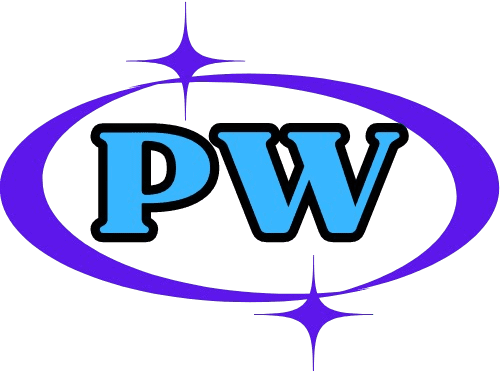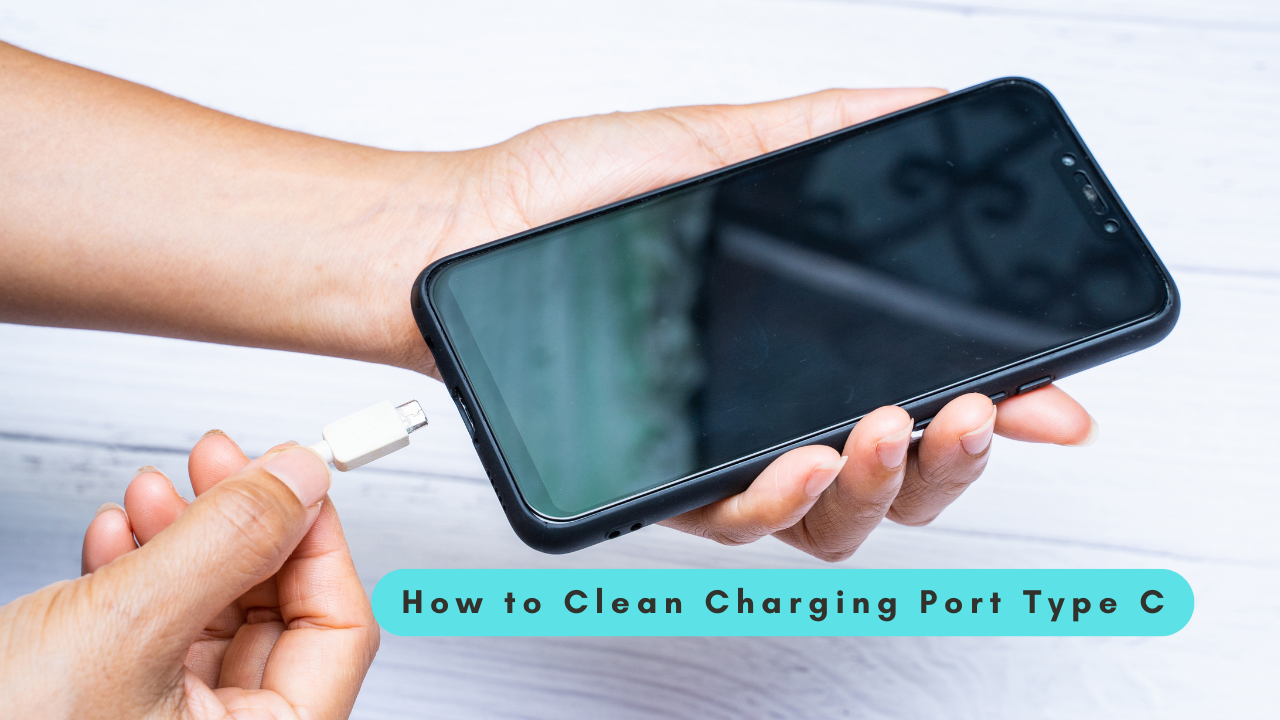Understanding the Importance of a Clean Charging Port
1. Impact on Device Performance
Keeping your Type-C charging port clean is crucial for ensuring your device functions optimally. A dirty port can have a significant impact on your device’s performance in several ways:
- Effects on charging speed: Dust, lint, and debris can accumulate in the port, hindering the connection between the charging cable and the device. This can result in slower charging times or even prevent your device from charging altogether.
- Consequences of poor connectivity: A dirty port can also lead to poor connectivity issues, causing problems with data transfer and synchronization between your device and other peripherals.
- Impact on device longevity: Neglecting to clean your charging port can lead to more serious problems in the long run. The accumulation of dirt and debris can damage the delicate internal components of the port, potentially leading to costly repairs or even the need for a replacement device.
2. Signs That Your Charging Port Needs Cleaning
It’s essential to recognize the signs that your charging port requires cleaning to prevent potential issues. Some common indicators include:
- Intermittent charging issues: If your device charges sporadically or only charges when you hold the cable in a specific position, it’s a clear sign that your port is dirty.
- Visible debris or dirt accumulation: A quick visual inspection of the port can reveal any obvious signs of dirt, lint, or other debris that might be causing problems.
- Charging cable not fitting properly: If you find it difficult to insert or remove the charging cable from the port, it’s likely due to obstructions caused by dirt and debris.
3. Potential Risks of Neglecting Cleaning
Ignoring the need to clean your Type-C charging port can have serious consequences for your device:
- Risk of damage to internal components: The buildup of dirt and debris can put pressure on the internal components of the port, potentially causing them to bend or break.
- Possibility of overheating: A dirty port can restrict airflow, leading to overheating during charging. This can damage the battery and other components of your device.
- Decreased battery life over time: Overheating and inefficient charging due to a dirty port can gradually degrade your battery’s performance, resulting in decreased battery life over time.
Pre-Cleaning Preparations
1. Required Tools and Materials
Before starting the cleaning process, gather the necessary tools and materials to ensure a safe and effective cleaning:
- Recommended cleaning tools:
- A soft-bristled brush (e.g., an anti-static brush or a new toothbrush)
- A wooden or plastic toothpick (avoid metal toothpicks, as they can cause damage)
- Compressed air can (optional, for dislodging stubborn debris)
- Cleaning solutions to consider:
- Isopropyl alcohol (90% or higher concentration)
- Cotton swabs
- Protective gear:
- Disposable gloves (optional, to protect your hands from cleaning solutions)
- Mask (optional, to protect yourself from dust or fumes from cleaning solutions)
2. Power Off Your Device
It’s crucial to power off your device completely before cleaning the charging port. This will minimize the risk of electrical shock or damage to the device.
- Importance of turning off your device before cleaning: Turning off your device ensures that there is no power flowing through the charging port, making it safe to clean.
- How to properly shut down different types of devices: Refer to your device’s user manual for the correct shutdown procedure. In general, most devices can be turned off by holding the power button for a few seconds until the power-off option appears.
- Ensuring safety during the cleaning process: Disconnecting the device from any power source and removing any connected cables or peripherals is also important.
3. Assessing the Condition of the Charging Port
Before you start cleaning, take a moment to assess the condition of your charging port.
- How to visually inspect for damage: Use a flashlight to illuminate the port and carefully examine it for any signs of damage, such as bent pins, corrosion, or melted plastic.
- Checking for loose parts or irregularities: Look for any loose parts or irregularities within the port, such as debris that might be difficult to remove with simple cleaning tools.
- Recording any issues to discuss with a technician: If you notice any significant damage or irregularities, it’s best to consult a qualified technician before attempting to clean the port yourself.
Step-by-Step Cleaning Process
1. Removing Debris with a Brush
The first step in cleaning your Type-C charging port is to remove any loose debris with a brush.
- Selecting the appropriate brush type and size: Choose a soft-bristled brush that’s small enough to fit comfortably inside the port. An anti-static brush or a new toothbrush works well for this purpose.
- Technique for brushing to avoid damage: Hold the brush at a slight angle and gently insert it into the port. Use gentle back-and-forth motions to loosen and remove any debris. Avoid using excessive force, as this can damage the delicate pins inside the port.
- Importance of gentle cleaning motions: It’s crucial to be gentle when cleaning the port to avoid causing any damage. Remember, the goal is to remove debris without harming the internal components.
2. Using Compressed Air Effectively
If you have access to compressed air, you can use it to dislodge any stubborn debris that the brush couldn’t remove.
- How to use compressed air safely: Hold the can upright and aim the nozzle directly into the port. Use short bursts of air to avoid pushing debris further into the port or damaging the internal components.
- Best practices for maintaining distance: Keep the nozzle a few inches away from the port to prevent any moisture from entering the device.
- Avoiding moisture and ensuring thoroughness: Make sure the compressed air is dry and free of any moisture. Use the air in short bursts and from different angles to ensure a thorough cleaning.
3. Detailed Cleaning with Tools
If there’s still debris remaining after brushing and using compressed air, you can use a toothpick or cotton swabs dipped in isopropyl alcohol for a more detailed cleaning.
- Proper use of a toothpick or similar tool: Gently insert the toothpick into the port and carefully scrape away any remaining debris. Be very cautious not to apply too much pressure, as this can damage the pins.
- Cleaning with cotton swabs dipped in isopropyl alcohol: Moisten a cotton swab with a small amount of isopropyl alcohol and gently swab the inside of the port. The alcohol will help dissolve any sticky residue or grime.
- Important do’s and don’ts during this phase:
- Do: Use a light touch and avoid applying excessive force.
- Don’t: Use metal tools or sharp objects, as these can scratch or damage the port.
- Don’t: Oversoak the cotton swab with alcohol, as excess liquid can damage the device.
Post-Cleaning Check and Maintenance
1. Inspecting the Charging Port After Cleaning
Once you’ve finished cleaning the charging port, it’s important to inspect it to ensure it’s clean and functional.
- How to confirm cleanliness and functionality: Use a flashlight to illuminate the port and carefully examine it for any remaining debris. Then, try inserting the charging cable to ensure it fits snugly and that your device charges properly.
- Importance of conducting a testing phase: Testing the port after cleaning is crucial to verify that it’s working correctly and that there are no lingering issues.
- Checking for any remaining debris: If you notice any remaining debris, repeat the cleaning steps as needed until the port is completely clean.
2. Maintaining a Clean Charging Port Routine
Regular cleaning can help prevent debris buildup and ensure your charging port remains functional.
- Recommended cleaning frequency based on usage: The ideal cleaning frequency depends on how often you use your device and the environment it’s exposed to. As a general rule, it’s recommended to clean your charging port at least once a month. If you use your device in dusty or dirty environments, you may need to clean it more frequently.
- Tips for regular upkeep:
- Avoid placing your device in dusty or dirty environments.
- Use a protective case that covers the charging port when not in use.
- Store your device in a clean and dry place.
- Signs that may prompt an unscheduled cleaning: If you experience any charging issues or notice visible debris in the port, it’s time for an unscheduled cleaning.
3. When to Seek Professional Help
While cleaning your Type-C charging port is a relatively simple task, there are instances where it’s best to seek professional help.
- Identifying signs of deeper issues: If you notice any signs of damage, such as bent pins, corrosion, or melted plastic, or if you’re unable to resolve charging issues after cleaning, it’s best to consult a qualified technician.
- How to choose a reliable technician or service center: Look for a reputable repair shop that specializes in your device’s brand. Check online reviews and ask for recommendations from friends or family.
- Cost considerations and warranties: Inquire about the cost of repairs and whether your device is still under warranty. Some warranties may cover repairs for damaged charging ports.
Additional Tips for How to Clean Charging Port Type C
1. Safe Charging Practices
Adopting safe charging practices can significantly extend the lifespan of your charging port and your device’s battery.
- Recommended cables and chargers: Use only high-quality, manufacturer-approved cables and chargers. Cheap or counterfeit chargers can deliver inconsistent power, leading to overheating and potential damage to the port and battery.
- Avoiding overcharging and heat exposure: Don’t leave your device plugged in for extended periods after it’s fully charged. Overcharging can generate excess heat, which can damage the battery and the charging port. Also, avoid exposing your device to direct sunlight or high temperatures, as this can also lead to overheating.
- Importance of using surge protectors: Surge protectors can help safeguard your device from power surges and fluctuations, which can damage the charging port and other internal components.
2. Storing Your Device Properly
Proper storage can help protect your device’s charging port from dust, lint, and other debris.
- Best practices when traveling with your device: When traveling, store your device in a protective case or pouch to prevent it from being scratched or damaged. Avoid placing it in pockets or bags where it can come into contact with loose change, keys, or other objects that could damage the port.
- Avoiding pockets and bags where lint can accumulate: Lint is a common culprit for clogging charging ports. Avoid storing your device in pockets or bags made of materials that shed lint easily.
- Use of protective cases and covers: Consider using a protective case that covers the charging port when not in use. This will help prevent dust and debris from entering the port.
3 Educating Users on Charging Etiquette
Sharing information about proper charging practices can help others avoid damaging their devices.
- Sharing information about common mistakes: Many people are unaware of the potential risks of improper charging practices. Share information about the importance of using the right cables and chargers, avoiding overcharging, and storing devices properly.
- Encouraging caution when inserting/removing cables: Remind others to handle charging cables with care and avoid forcing them into the port.
- Promoting awareness of environmental factors (dust, moisture): Encourage people to be mindful of the environments where they use their devices. Dust, moisture, and extreme temperatures can all damage the charging port and other components.
Conclusion
Cleaning your Type-C charging port is a simple yet essential maintenance task that can significantly impact the performance and longevity of your device. By following the step-by-step guide and incorporating the additional tips mentioned in this article, you can ensure your charging port remains clean and functional, allowing for optimal charging and connectivity. Remember, regular cleaning and safe charging practices are key to prolonging the life of your charging port and avoiding costly repairs or replacements. Take a proactive approach to device maintenance, and your Type-C port will serve you well for years to come.
FAQ’s
How to clean a type C charging port?
Turn off your device and disconnect it from power.
Use a soft-bristled brush or compressed air to gently remove loose debris.
For stubborn grime, carefully use a toothpick or cotton swab dipped in isopropyl alcohol.
Is it safe to clean USB-C port?
Yes, it’s safe to clean your USB-C port as long as you take precautions. Power off your device, use appropriate tools, and avoid applying excessive force or using liquids directly.
Can you clean USB-C with alcohol?
Yes, you can use isopropyl alcohol (90% or higher concentration) to clean your USB-C port. Dampen a cotton swab with a small amount of alcohol and gently swab the inside of the port. Avoid using excessive alcohol, as it can damage your device.
How do you get something out of a USB-C charging port?
If there’s something stuck in the port, try using a toothpick or a pair of tweezers to carefully remove it. Avoid using metal objects that can scratch or damage the port’s pins. If the object is lodged deeply or you’re unable to remove it safely, seek professional help.