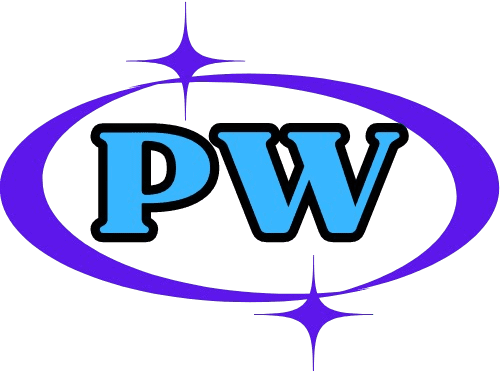Keeping your mobile phone speaker clean is key to great sound. If you’re dealing with muffled sounds or distorted calls, this guide is for you. It will show you How to Clean Mobile Phone Speaker the right way.
Key Takeaways
- Understand the anatomy of your phone speaker to identify common issues
- Utilize the right tools and materials for safe and effective cleaning
- Learn various cleaning techniques, including compressed air, soft brush, and adhesive tape
- Implement preventive maintenance to protect your speaker from future debris buildup
- Avoid common mistakes that can potentially damage your phone speaker
Understanding Your Phone Speaker’s Anatomy and Common Issues
To clean and maintain your phone’s speaker, knowing its parts and common problems is key. This knowledge helps solve sound issues and keeps your device working well.
Parts of a Mobile Phone Speaker
A phone speaker has main parts like the diaphragm, voice coil, and magnet. The diaphragm vibrates to make sound. The voice coil and magnet work together to move the diaphragm. Keeping these parts clean is vital for good sound.
Signs of a Dirty Speaker
- Muffled or distorted sound
- Reduced volume or overall sound quality
- Crackling or static-like noises
- Difficulty hearing phone calls or audio playback
Impact of Debris on Sound Quality
Dust, lint, or other particles on the speaker can harm sound quality. They block the diaphragm, making sound muffled or distorted. This debris also affects the electromagnetic field, worsening the speaker’s performance.
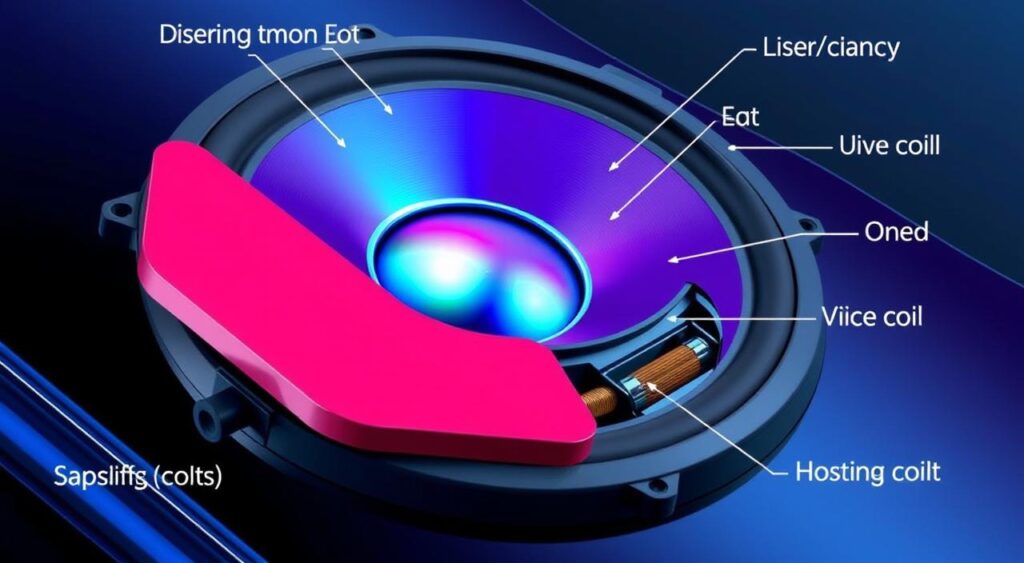
“Keeping your phone’s speaker clean is crucial for maintaining optimal sound quality and ensuring a pleasant listening experience.”
Essential Tools and Materials for Speaker Cleaning
Keeping your mobile phone speaker clean is key for great sound and performance. You need the right speaker cleaning tools and cleaning materials for a good clean. Here, we’ll look at the must-haves for your phone’s speaker.
Compressed Air Cans
Compressed air cans are great for getting rid of dust and dirt in tight spots, like your phone’s speaker. They blast air that can clear out any dirt, making your speaker sound better.
Soft Bristle Brushes
A soft-bristled brush is vital for removing tough dirt without harming your speaker. These brushes are soft on delicate parts, ensuring a clean without damage.
Adhesive Tape
Adhesive tape, like lint-free cellophane tape or scotch tape, is good for dusting off your speaker. It picks up dirt without scratching your speaker.
When cleaning your phone’s speaker, be gentle with these tools and materials. This care helps keep your speaker sounding great and your phone working longer.

“Proper speaker maintenance is the key to enjoying high-quality audio on your mobile device.”
- Compressed air cans
- Soft-bristled brushes
- Adhesive tape
How to Clean Mobile Phone Speaker Safely and Effectively
Keeping your mobile phone speaker clean is key for great sound. There are safe and effective ways to clean your phone’s speaker without damage. Let’s look at three reliable methods to get your speaker working well again.
Compressed Air Method
Compressed air is a top choice for cleaning your phone’s speaker. Hold the can a few inches from the speaker and spray in a circle. This removes dust and debris, making your speaker clear. Make sure the can is upright to avoid liquid damage.
Soft Brush Technique
For a hands-on clean, try the soft brush method. Use a clean, soft-bristled toothbrush or a special cleaning brush. Be gentle to avoid damaging the speaker’s inside. Gently remove dust and particles without pushing them deeper.
Adhesive Tape Approach
The adhesive tape method is great for a deep clean. Place a small piece of clear, lint-free tape on the speaker. Then, peel it off to remove dirt and debris. Keep doing this until your speaker looks clean.
Choose your cleaning method wisely and follow the manufacturer’s advice. This ensures safe speaker cleaning and keeps your effective cleaning methods working for your mobile device.
Preventive Maintenance Tips for Speaker Protection
Keeping your mobile phone’s speaker clean is key for great sound. To keep your speaker in top condition, follow these tips. They help prevent dirt, dust, and other problems.
Proper Handling and Storage
Be careful with your phone to avoid getting debris in the speaker. Don’t put your phone face-down on surfaces, as it can push dirt in. Store your phone in a case or pouch to protect it from dust and dirt.
Regular Cleaning Routine
Make cleaning your phone’s speaker a regular habit. Clean it once a week or once a month, based on how much you use it. Use a soft-bristled toothbrush or compressed air to remove dust and lint.
Protective Covers and Filters
- Use speaker protection covers or meshes to keep out debris while letting sound through.
- Choose phone cases with built-in speaker filters or covers for extra protection.
Avoid Exposure to Moisture
Water and liquids can harm your phone’s speaker. Avoid using your device in wet or humid places. Dry the speaker well if it gets wet by accident.
| Preventive Measure | Benefits |
|---|---|
| Proper Handling and Storage | Reduces the risk of debris entering the speaker |
| Regular Cleaning Routine | Maintains speaker performance and sound quality |
| Protective Covers and Filters | Shields the speaker from external contaminants |
| Avoid Exposure to Moisture | Prevents water damage to the speaker components |
By following these tips, you can keep your speaker maintenance and protect phone speaker in great shape. This ensures your mobile device’s sound stays amazing for a long time.
Common Mistakes to Avoid During Speaker Cleaning
Cleaning your mobile phone speaker needs care to avoid damage. Harmful cleaning methods and ignoring the risk of liquid damage can harm your device. Knowing these mistakes helps keep your audio quality and avoids expensive fixes.
Harmful Cleaning Methods
Don’t use sharp objects, abrasive materials, or harsh scrubbing. These can damage the speaker’s delicate parts, affecting sound quality. Use gentle, specialized tools and methods suggested by the manufacturer for safe cleaning.
Risk of Liquid Damage
Water, cleaning solutions, or other liquids can harm your phone’s speaker. Even a small amount can cause short circuits and corrosion. Always be careful and make sure your phone is dry before putting it back together.
Excessive Force Warnings
Too much pressure can also damage your phone’s speaker. Be gentle and take your time. Avoid pushing or prying on the speaker parts. Excessive force can damage the speaker membrane, causing permanent audio issues.
FAQ’s
How do I clean the speaker in my phone?
Soft-bristled brush: Gently brush away dust and debris.
Isopropyl alcohol: Dip a cotton swab in alcohol and clean the speaker grille.
Compressed air: Use short bursts to expel dust and dirt.
Avoid water or liquid cleaners: These can damage the phone’s internal components.
How to remove oil from mobile speaker?
Isopropyl alcohol: Dip a cotton swab in alcohol and gently clean the oily area.
Toothpick: Use a dry toothpick to remove any stubborn residue.
How to remove the dust in the phone?
Compressed air: Use short bursts to expel dust from the charging port, headphone jack, and speaker grille.
Soft-bristled brush: Gently brush away dust from the phone’s surface and crevices.
How do you clean your phone so you can hear better?
Clean the speaker grille: Remove any dust or debris that may be blocking the sound.
Check for software issues: Update your phone’s software to the latest version.
Adjust volume settings: Ensure your phone’s volume is turned up.
Consider professional cleaning: If the issue persists, consult a professional for a deep cleaning.