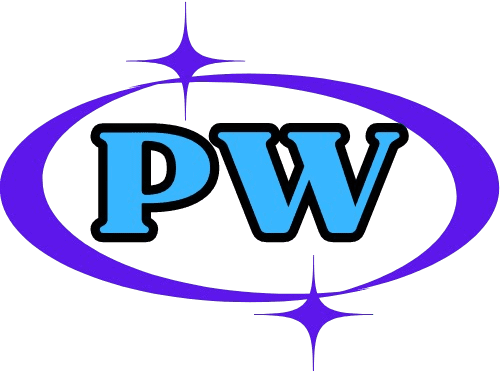Smart watches are now a must-have for many. But, when they stop charging, it’s really frustrating. Issues like a bad charging cable, dirty contacts, or software bugs can cause this problem. It leaves you without important notifications and can’t use your watch’s full features.
This article will cover why your smart watch might not charge and How to Fix Smart Watch Not Charging. You’ll learn how to quickly find and solve these problems. By the end, you’ll know how to get your smart watch working again. This way, you can stay connected and manage your day smoothly.
Key Takeaways
- Understand the common causes of smart watch charging issues, including damaged cables, dirty contacts, and software glitches.
- Learn effective troubleshooting steps to diagnose and fix your smart watch charging problems.
- Discover advanced solutions, such as resetting your device and assessing battery health, to address more complex charging problems.
- Explore professional repair options if the issue persists, ensuring your smart watch is restored to full functionality.
- Maintain your smart watch’s charging capabilities by following preventive measures and best practices.
Common Reasons Why Your Smart Watch Won’t Charge
If your smart watch won’t charge, finding the cause is key. Issues like damaged cables, dirty contacts, and software problems are common. These can stop your watch from charging.
Damaged Charging Cable Issues
A damaged charging cable is a common problem. Wires can fray, connections loosen, or the port can break. This stops your watch from charging. Check your cable and replace it if needed.
Dirty Charging Contacts
Dirt and dust on your watch’s charging contacts can block charging. These particles can build up over time. Cleaning the contacts with a soft cloth can fix this.
Software Glitches and System Errors
Software issues can also cause charging problems. Bugs or errors can stop your watch from charging. Try updating or resetting your watch’s software to fix this.
Knowing why your smart watch won’t charge helps you fix it. Keep your cable in good shape, clean the contacts, and update your watch’s software. This ensures your watch charges without issues.

How to Fix Smart Watch Not Charging: Essential Troubleshooting Steps
If your smart watch won’t charge, don’t worry. There are easy steps to fix it. By solving common problems, you can get your watch working again quickly.
Here are the key steps to fix a smart watch that won’t charge:
- Check the Charging Cable: Look for damage on the charging cable. If it’s broken, get a new one that fits.
- Clean the Charging Contacts: Dirt can stop your watch from charging. Clean the contacts with a soft cloth or alcohol.
- Restart Your Smart Watch: Sometimes, a restart fixes charging issues. Turn off your watch, wait, then turn it back on.
These steps can often solve the problem. But if it still doesn’t work, you might need more help or a pro.

“Troubleshooting charging issues is often a matter of identifying and addressing the root cause, whether it’s a physical problem or a software-related one.”
Advanced Solutions and Hardware Checks
If basic steps don’t fix your smart watch’s charging problem, it’s time for more advanced solutions. Try a full reset or restore of your device. This can fix software glitches that block charging.
Reset and Restore Methods
Resetting your smart watch to factory settings might solve charging issues. This action will delete all your data and settings. Make sure to back up important info before you start. Check your device’s manual or the manufacturer’s website for reset steps.
Battery Health Assessment
If resetting doesn’t work, check your smart watch’s battery health. Batteries can wear out over time, losing charge capacity. Use a battery testing app or contact the maker to check your battery’s health and see if it needs a replacement.
Professional Repair Options
Charging problems might be due to hardware issues, like a broken charging port or internal damage. If all else fails, get help from a professional repair service. The maker or an authorized service can find and fix the problem, making your smartwatch work again.
FAQ’s
What happens if my smart watch is not charging?
If your smartwatch isn’t charging, it will eventually lose battery power and shut down.
How do you fix a dead smart watch?
Check the charger: Ensure it’s properly connected and working.
Clean the charging ports: Use a soft-bristled brush to remove dirt and debris.
Try a different charger: If possible, use an alternative charger.
Restart the watch: Force a restart to see if it resolves the issue.
Consult the user manual: Refer to the manual for specific troubleshooting steps.
How do I get my smartwatch to charge?
Clean the charging ports: Use a soft-bristled brush to remove dirt and debris.
Ensure proper alignment: Make sure the watch is correctly aligned on the charger.
Check the charger: Verify that the charger is working correctly.
Try a different charging method: Some smartwatches offer wireless charging options.
Can we repair a smartwatch?
Yes, many smartwatches can be repaired, especially for issues like battery replacement, screen damage, or water damage. However, the repairability depends on the specific model and the severity of the damage. It’s recommended to consult the manufacturer or an authorized repair center for professional assistance.