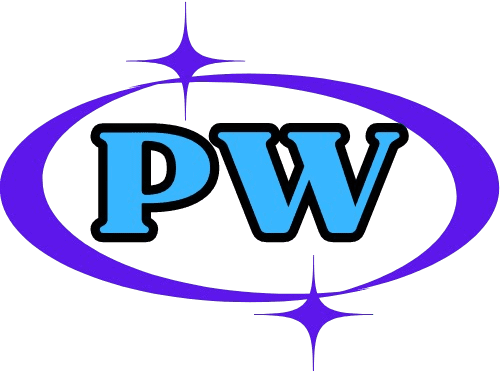Okay, let’s dive into the world of How to Verify if Your iPhone is Genuine! 🕵️♀️ It’s like being a detective, but instead of solving crimes, I Am figuring out if your iPhone is the real deal. Why does this matter? Well, let’s break it down.
Understanding the Importance of Authenticity: Real vs. Fake
1 The Risks of Counterfeit iPhones: Danger Zone! ⚠️
Fake iPhones are like those knock-off sneakers you see at the flea market – they might look kinda similar, but they definitely won’t perform the same. Here are some of the risks you face with counterfeit devices:
- Safety Concerns: Counterfeit iPhones might not have gone through proper safety testing, meaning they could overheat, short circuit, or even catch fire. Yikes!
- Data Risks: Fake iPhones might have hidden malware or spyware that can steal your personal information or compromise your privacy.
- Poor Performance: Counterfeit phones often have slower processors, less memory, and lower-quality screens. You might experience laggy performance, app crashes, and poor battery life.
2 Benefits of Owning a Genuine iPhone: The Real Deal
On the other hand, owning a genuine iPhone comes with a ton of benefits:
- Warranty and Support: Apple offers warranties and customer support for their devices, giving you peace of mind in case something goes wrong.
- Optimized Software & Hardware: Apple designs both the hardware and software of their iPhones, which means they work seamlessly together for the best possible performance and user experience.
- Resale Value: iPhones tend to hold their value well over time. If you decide to upgrade later, you’ll likely get a good price for your old device.
3 Common Myths about iPhone Authenticity: Don’t Be Fooled!
- “If it’s cheap, it’s fake”: Not always true! You can sometimes find good deals on genuine iPhones, especially if they’re older models or refurbished.
- “All the features work the same”: Counterfeit iPhones might try to mimic the look of a real iPhone, but the features often don’t work properly or are missing altogether.
- “Refurbished means fake”: Nope! Refurbished iPhones are genuine Apple devices that have been inspected and repaired by Apple or an authorized service provider. They’re a great way to save money and still get a high-quality phone.
So, there you have it! Knowing the difference between a genuine iPhone and a fake one is super important for your safety, your data, and your overall experience. Now, let’s get down to business and learn how to spot the real deal!
Okay, let’s dive into the detective work of figuring out if your iPhone is the real deal! We’re gonna put on our Sherlock Holmes hats and inspect every nook and cranny. 🕵️♀️
Physical Inspection: Does it Look and Feel Right?
- 1 Build Quality and Materials:
- Premium Touch: Genuine iPhones are crafted with care, using high-quality materials like smooth aluminum or glass. Counterfeits often feel cheap and plasticky.
- Weight Matters: A real iPhone has a certain heft to it, thanks to its premium construction. Fake ones often feel lighter and flimsy.
- Design Details: Pay attention to the details! The Apple logo, button placement, and overall finish should be flawless. Fakes often have misaligned logos, blurry text, or uneven gaps.
- 2 Ports and Button Functionality:
- Layout & Quality: Check that the ports (charging port, headphone jack, etc.) and buttons are neatly aligned and function smoothly. Fakes might have loose buttons, mismatched colors, or even missing ports.
- Button Test: Press each button and make sure they’re responsive and clicky. Fake buttons might feel mushy or unresponsive.
- 3 Serial Numbers & Model Info:
- Find the Serial Number: Go to Settings > General > About. You’ll find a serial number there.
- Cross-Check Online: Head to Apple’s website and enter the serial number. If it’s a real iPhone, Apple will show you info about the model, warranty, and more.
- Model-Specific Clues: Each iPhone model has unique features and design elements. Do a little research on your specific model to see if it matches up with what you have.
Remember:
- If something feels “off” about your iPhone, trust your instincts. Compare it to pictures of the real deal online or visit an Apple store if you’re unsure.
- Buying from a reputable seller is the best way to avoid getting a fake iPhone in the first place!
Software and System Checks
Hey there! So, you’ve got a shiny new (or maybe not-so-new) iPhone in your hands, and you’re wondering if it’s the real deal. Maybe you bought it second-hand, or perhaps you just want to be absolutely sure you’re not holding a sneaky counterfeit. Don’t worry, I’ve got your back! We’re gonna dig into some simple software and system checks to confirm your iPhone’s authenticity.
1 Accessing the Settings Menu: Your iPhone’s Control Panel
- Find the Settings App: Look for that little gear icon on your home screen. Tap it to open up the Settings menu.
- Original vs. Counterfeit Clues:
- Check the Interface: Does everything look and feel like a real iPhone? Counterfeit software can often have clunky menus, misspellings, or missing features.
- App Store: Can you access the official App Store? Fake iPhones might have a knock-off store or no store at all.
- iMessage and FaceTime: These are Apple-exclusive features. If you can’t find them or they don’t work, it’s a red flag. 🚩
2 Verifying the iOS Version: Keeping it Up-to-Date
- Check for Updates: Go to Settings > General > Software Update. A genuine iPhone will be able to check for and install the latest iOS updates.
- Unauthorized Modifications: If your iPhone says it’s running a “jailbroken” or modified version of iOS, it’s been tampered with and might not be genuine.
- Outdated or Altered Software Risks: Running outdated or modified software can make your iPhone vulnerable to security threats and performance issues. It’s always best to stick with the official iOS.
3 Conducting Performance Benchmarks: Putting Your iPhone to the Test
- Benchmark Apps: There are apps like Geekbench or 3DMark that can test your iPhone’s performance and compare it to other devices.
- What to Look For: If your iPhone’s performance is significantly lower than expected for its model, it could be a sign of a counterfeit device with inferior hardware.
- Common Counterfeit Issues: Fake iPhones often have slow processors, laggy performance, and poor battery life.
Remember, if something feels “off” about your iPhone, trust your instincts! If you have any doubts, it’s always a good idea to check its serial number or IMEI on Apple’s website to confirm its authenticity.
Stay safe and enjoy your genuine iPhone experience!
Legal and Purchase Verification
Okay, let’s dive into the detective work of checking if your iPhone is the real deal! 🕵️♀️ It’s all about ensuring you’ve got an authentic Apple product in your hands, not some sneaky imitation.
4. Legal and Purchase Verification: Where Did You Get It?
- 1 Confirming Purchase Source:
- Trustworthy Places: The safest bet is always buying from authorized Apple stores or reputable retailers like Best Buy or Target. These places sell genuine iPhones, and you get the peace of mind of knowing you’re getting the real thing.
- Red Flags: If a deal seems too good to be true, it probably is! Be cautious of online marketplaces or independent sellers offering iPhones at suspiciously low prices. Also, watch out for sellers who refuse to provide a receipt or warranty information.
- 2 Understanding Apple’s Registration Process:
- Register Your Device: Once you have your iPhone, register it with Apple using your Apple ID. This not only helps with warranty and support but also acts as another layer of verification.
- Check Warranty Status: Head to Apple’s website and enter your iPhone’s serial number to check its warranty status. If it’s a genuine iPhone, you’ll see the details pop up.
- 3 Utilizing IMEI and Serial Number Checks:
- Find Those Numbers: You can find your iPhone’s IMEI number by dialing *#06# on your phone. The serial number is usually on the back of the box or in your iPhone’s settings (Settings > General > About).
- Apple’s Website to the Rescue: Go to Apple’s “Check Coverage” page and enter your serial number. If it’s legit, you’ll see info about your iPhone, including the model, purchase date, and warranty status.
- What to Look For: Make sure the details on Apple’s website match your iPhone. If something seems off, like a different model or purchase date, it could be a red flag.
Remember:
- Trust Your Gut: If something feels fishy about the seller or the deal, walk away. It’s better to be safe than sorry.
- Keep Your Receipt: This is your proof of purchase and can be helpful if you need to make a warranty claim.
By following these simple steps, you can ensure that your iPhone is genuine and enjoy all the amazing features and support that come with it!
Seeking Professional Verification
- 1 Visiting an Authorized Service Provider
Think of this like taking your car to a mechanic who specializes in your specific brand. 👨🔧 Apple has authorized service centers all over the place. Just hop onto their website or use the Apple Support app to find one near you.
When you bring your iPhone in, they’ll give it a thorough check-up. They’ll inspect the hardware, software, and serial number to make sure everything matches up and it’s a genuine Apple product. It’s like a detective mission for your phone! 🕵️♀️
The upside? You get peace of mind knowing your phone is legit, plus they can help with any other issues you might have. The downside? It might cost a bit of money and take some time, but it’s worth it for that extra assurance.
- 2 Using Third-Party Verification Tools
If you’re looking for a quick and easy check, there are apps and websites out there that can help. You usually just enter your iPhone’s serial number or IMEI, and they’ll give you a verdict on its authenticity.
These tools are pretty handy, but remember, they’re not foolproof. Some clever counterfeiters can get around them. So, if you’re really concerned, it’s still best to go to an authorized service provider.
- 3 Understanding the Costs and Values of Verification
Okay, let’s talk money. 💰
- Professional Checks: Getting your iPhone checked by an authorized service provider might cost a small fee, but it’s a small price to pay for peace of mind.
- The Value of Authenticity: Think about it – a genuine iPhone holds its value better, gets software updates longer, and you’ll have access to Apple’s awesome customer support.
- Counterfeit Risks: Fake iPhones might look like the real deal, but they’re often packed with cheap components that can malfunction or even be dangerous. Plus, you won’t get any official support from Apple.
- Legal Recourse: If you discover you’ve been sold a fake iPhone, you might have legal options to get your money back or even report the seller.
Remember:
- Verifying your iPhone’s authenticity is especially important if you bought it from a third-party seller or online marketplace.
- Don’t be afraid to ask questions and do your research before you buy. A little bit of caution can save you a lot of headaches down the road!
Conclusion
I’ve covered a bunch of handy ways How to Verify if Your iPhone is Genuine deal. From checking the IMEI number and serial number to scrutinizing physical details and using Apple’s own tools, you’re now armed with the knowledge to spot a fake from a mile away! 🕵️♀️
Remember, verifying your iPhone’s authenticity isn’t just about bragging rights—it’s about protecting yourself from scams, ensuring you get proper support and updates, and knowing you’ve got a device that’s built to last. 💪
Now, it’s your turn! Have you ever encountered a suspicious iPhone? Or “maybe you have some extra tips to share? Let’s chat in the comments below! Let’s help each other stay safe and keep those iPhones genuine!
FAQs:
What are the main signs of a counterfeit iPhone?
Price too good to be true: If the deal seems unbelievable, it probably is. Genuine iPhones hold their value.
Physical inconsistencies: Check for misaligned logos, unusual button placement, or poor build quality.
Software quirks: Counterfeit iPhones might run on Android disguised as iOS, experience sluggish performance, or lack certain features like Siri.
Missing IMEI or serial number: Authentic iPhones have these unique identifiers.
Can I trust third-party apps to verify iPhone authenticity?
It’s best to stick to Apple’s official methods for verification. While some third-party apps might claim to check authenticity, they might not be reliable.
What should I do if I discover my iPhone is not original?
Contact the seller: If you purchased from a reputable seller, contact them immediately for a refund or exchange.
Report to authorities: If you suspect fraud, report the seller to the relevant authorities.
Avoid using the device: Counterfeit iPhones might have security vulnerabilities or pose safety risks.
How can I contact Apple for further verification support?
Visit an Apple Store: Take your iPhone to an Apple Store for inspection and assistance.
Contact Apple Support: Reach out to Apple Support via phone or online chat for guidance.
Is it worth purchasing a used iPhone, and how can I verify its authenticity?
Buying used can be a great way to save money: Just be cautious and follow these tips:
Check the IMEI/serial number: Match them against Apple’s database on the Check Coverage page.
Inspect the device: Look for any signs of damage or tampering.
Meet the seller in person: Avoid online-only transactions.
Ask for proof of purchase: A genuine receipt adds credibility.