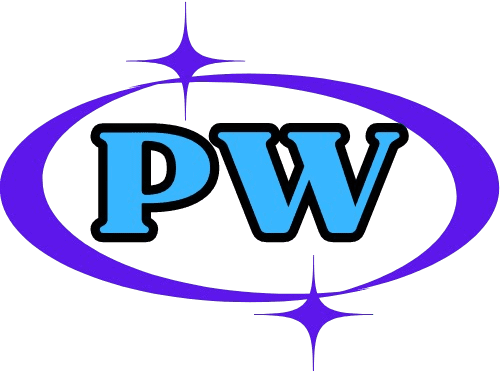Choosing between a laptop and a desktop PC can be a tough decision. Both offer unique advantages and disadvantages, and the “better” choice ultimately depends on your individual needs and preferences. This article will break down the key factors to consider, helping you make an informed decision.
Understanding the Basics
1. Definition and Types of Laptops
Laptops, also known as notebooks, are portable computers designed for mobile use. They combine the essential components of a desktop – screen, keyboard, trackpad, processor, memory, and storage – into a single, compact unit.
Types of Laptops:
- Traditional Notebooks: General-purpose laptops for everyday tasks like browsing, word processing, and media consumption.
- Ultrabooks: Thin and lightweight laptops focused on portability and battery life, often with premium features.
- Gaming Laptops: Powerful laptops with dedicated graphics cards, high-refresh-rate displays, and advanced cooling systems for a desktop-like gaming experience.
- 2-in-1 Laptops: Versatile devices that can function as both a laptop and a tablet, with features like touchscreens and detachable keyboards.
2. Definition and Types of PCs
Personal computers (PCs) are stationary computers typically consisting of a separate tower (housing the core components), a monitor, a keyboard, and a mouse.
Types of PCs:
- Desktop Towers: Traditional PCs with separate components offering flexibility and upgradeability.
- All-in-One PCs: Space-saving designs where the computer components are integrated into the monitor.
- Gaming PCs: High-performance PCs with powerful processors, dedicated graphics cards, and ample memory for demanding games.
- Workstations: Specialized PCs designed for professional tasks like video editing, 3D modeling, and scientific simulations.
3. Key Differences Between Laptops and PCs
The most significant difference lies in their intended use:
- Mobility: Laptops are designed for portability, allowing you to work or play anywhere. PCs are stationary, offering a more stable and ergonomic workspace.
- Design and Form Factor: Laptops prioritize compactness and integration, while PCs allow for more customization and larger components.
Performance Factors
1. Processing Power
Both laptops and PCs utilize CPUs (Central Processing Units) to handle tasks. However, due to size and thermal constraints, laptop CPUs are generally less powerful than their desktop counterparts.
Impact on Performance:
- Multitasking: Powerful desktop CPUs excel at handling multiple applications simultaneously. Laptops can also multitask, but performance may be limited with demanding tasks.
- Gaming: For high-end gaming, desktop PCs with top-tier CPUs offer a significant advantage in performance and frame rates.
2. Graphics Capabilities
- Integrated Graphics: Found in most laptops and some basic PCs, integrated graphics are sufficient for everyday tasks and light gaming.
- Dedicated Graphics: Essential for demanding games and graphic-intensive applications like video editing and 3D modeling. Desktop PCs offer more powerful dedicated graphics cards than laptops.
3. Upgradeability and Customization
- PCs: Generally offer greater flexibility for upgrading components like RAM, storage, and graphics cards, allowing you to improve performance and extend the lifespan of your system.
- Laptops: Upgrade options are often limited to RAM and storage. Some components may be soldered onto the motherboard, restricting upgrades.
Portability and Convenience
1. Physical Size and Weight
- Laptops: Designed for portability, with varying sizes and weights depending on the type. Ultrabooks prioritize slimness and lightness.
- PCs: Stationary and generally larger, requiring a dedicated workspace.
2. Battery Life Considerations
- Laptops: Battery life is a crucial factor, with modern laptops offering several hours of use on a single charge.
- PCs: Reliant on a continuous power supply.
3. User Experience and Comfort
- Ergonomics: PCs allow for better ergonomics with separate monitors, keyboards, and mice, promoting a comfortable and healthy workspace.
- Screen Size: Larger screens on PCs provide a more immersive experience for work and entertainment.
Cost Implications
1. Initial Purchase Price
- Laptops: Prices vary widely depending on specifications and features. Generally, laptops are more expensive than comparable desktop PCs.
- PCs: Offer a wider range of budget-friendly options, especially when building your own.
2. Long-term Value and Maintenance
- PCs: Often easier and cheaper to repair and upgrade, potentially extending their lifespan.
- Laptops: Repairs can be more costly and complex due to integrated components.
3. Hidden Costs and Accessories
- Laptops: May require additional accessories like carrying cases, external mice, or cooling pads.
- PCs: May require a larger upfront investment for peripherals like a monitor, keyboard, and mouse.
Specific Use Cases
1. Gaming Requirements
- Gaming PCs: Offer the best performance for serious gamers, with powerful CPUs, dedicated graphics cards, and high refresh rate monitors.
- Gaming Laptops: Provide a portable gaming experience, but often at a higher cost and with some performance limitations compared to desktops.
2. Professional Needs
- PCs: Generally preferred for professionals who require powerful hardware and large displays for tasks like video editing, graphic design, and software development.
- Laptops: Offer portability for professionals who need to work on the go or attend meetings.
3. Casual Use and Entertainment
- Laptops: Excellent for casual browsing, media consumption, and light productivity tasks.
- PCs: Offer a more comfortable and immersive experience for home entertainment with larger screens and better audio.
Conclusion: Is Laptop Better Than PC?
Ultimately, the “better” choice between a laptop and a PC depends on your specific needs and priorities. Laptops offer portability and convenience, while PCs provide greater power, customization, and ergonomics. By carefully considering the factors outlined in this article, you can make an informed decision that aligns with your lifestyle and computing requirements.
FAQ’s
Which is better laptop or PC?
It depends on your needs! Laptops are better for portability and convenience, while PCs offer more power, customization, and ergonomics.
Why use a laptop instead of a PC?
You should use a laptop if you need to work or play on the go, value compactness, and prioritize battery life.
Can a laptop do everything a desktop can?
Almost! Laptops can handle most tasks, but desktops generally offer better performance for demanding applications like gaming and video editing.
Does a laptop last longer than a PC?
Not necessarily. While build quality varies, desktops are often easier to repair and upgrade, potentially extending their lifespan. Laptops can be more prone to damage from drops and spills.