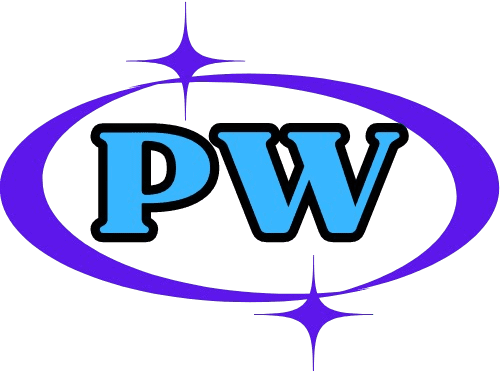The iPhone is a big part of our lives, but it can sometimes get too hot. This might worry you, but there are many reasons why is my iPhone getting hot. Knowing why your iPhone gets hot can help fix the problem. We’ll look at why iPhones overheat and how to keep them cool and working well.

Key Takeaways
- Using lots of apps at once can make your iPhone hot
- Being in very hot places or direct sunlight can also cause overheating
- Problems with the software, like bugs or bad apps, can make your iPhone hot
- Worn-out battery or broken parts can also make your iPhone overheat
- Fixing the real cause of the heat is key to keeping your iPhone in good shape
Unveiling the Mystery: Common Reasons For why is my iPhone Getting Hot?
If your iPhone has been getting too hot, you’re not alone. Many things can make it overheat. Knowing what causes it is the first step to fix it. Let’s look at the main reasons why iPhones get hot.
Intensive App Usage and Multitasking
Using apps a lot and multitasking can make your iPhone hot. Running many apps at once or doing tasks like video streaming or gaming can stress the processor. This makes the phone get hotter.
Doing too many things at once makes it harder for the iPhone to handle. It tries to manage all the apps it has open.
High Ambient Temperatures and Direct Sunlight
The place where you use your iPhone can also make it hot. Leaving it in a hot car or using it in the sun can make it heat up fast. The iPhone’s inside parts are made to work in certain temperatures. If it gets too hot, it can overheat and not work right.
Knowing why your iPhone gets hot is the first step to keep it cool. Being careful with how you use apps and where you use your iPhone can help. This way, you can avoid your iPhone from getting too hot.
Why Is My iPhone Getting Hot? Software Culprits to Consider
Physical issues can make your iPhone hot, but software problems can too. Apps and system bugs can cause your phone to heat up. Knowing these causes helps you fix the overheating problem and keep your iPhone cool.
Some apps, like games and video streaming, can make your iPhone hot. This is because they consume a lot of resources. Additionally, running multiple apps simultaneously can further increase the temperature.
System updates can sometimes make your iPhone hot. They might fix bugs but also introduce new ones. This can lead to overheating.
- Problematic apps that consume excessive resources
- Multitasking and running multiple apps simultaneously
- Software updates that introduce compatibility issues or new bugs
To fix software-driven iPhone overheating, try these steps:
- Remember to close applications that consume a significant amount of resources.
- Don’t use too many apps at once.
- Update your software to fix known problems.
- If it still overheats, reset your iPhone’s settings or reinstall the OS.
By fixing these software issues, you can make your iPhone cooler. It’s important to look at both hardware and software problems to keep your iPhone running well.

“Identifying and addressing the software-related causes of iPhone overheating can be a crucial step in resolving this common issue.”
Hardware Factors That Can Cause iPhone Overheating
Software issues can make your iPhone hot, but hardware problems can too. Knowing what hardware issues cause overheating is key to fixing it.
Battery Age and Wear
Your iPhone’s battery age and wear can make it overheat. Older batteries don’t work as well, making more heat. This is especially true if the battery has been charged many times or has been very hot for a long time.
Faulty Components and Manufacturing Defects
At times, overheating is due to bad components or defects in making. Problems with the processor or charging parts can make your iPhone too hot. If you think it’s a hardware issue, get it checked by a pro.
FAQs:
why is my iPhone getting hot?
Several things can make your iPhone hot. Using apps a lot, multitasking, or being in hot places can cause it. Problems with apps or system updates can also make it overheat. Old batteries or broken parts can make it even hotter.
What causes an iPhone to overheat?
Many things can make an iPhone overheat. Using apps a lot or multitasking can make it hot. Being in hot places or direct sunlight can also cause it to heat up fast. Software issues or old batteries can also make it overheat.
How do I prevent my iPhone from overheating?
To stop your iPhone from overheating, you can do a few things. Use apps less and avoid multitasking, especially in hot places. Don’t put your iPhone in direct sunlight or hot spots. Watch the temperature and take breaks if it gets too warm.
Make sure your iPhone’s software is up-to-date. Fix any app problems or bugs. If it still overheats, it might be a hardware issue. You should get it checked by a pro then.
What happens if an iPhone overheats?
If an iPhone overheats, it can slow down or stop working. It might turn off to protect itself. Overheating can also hurt the battery and make the phone work poorly.
In bad cases, it can even damage the phone’s hardware. It’s key to cool it down and find out why it’s overheating to avoid bigger problems.
How do I cool down an overheating iPhone?
To cool down an overheating iPhone, try these steps: 1. Turn it off and let it cool in a cool, well-ventilated spot. 2. Take off any cases or covers to let it breathe. 3. Wait until it cools down before using it again. 4. Use a fan or air conditioning to cool it down. 5. Don’t charge it or use apps that use a lot of power until it cools down. 6. Try restarting it if it still overheats. This can reset it. 7. If it keeps overheating, contact Apple or a certified repair service for help.