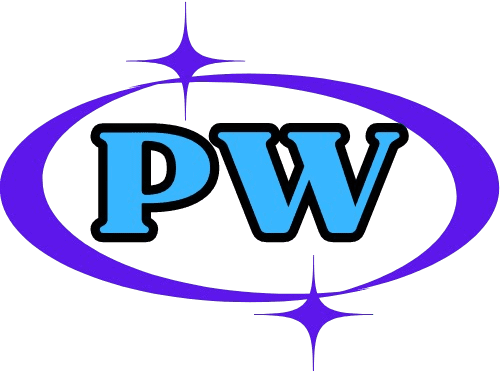Smartwatches have become indispensable for many, providing convenient access to notifications, fitness tracking, and even contactless payments. But what happens when your trusty wrist companion refuses to charge? This article delves into the common reasons behind smartwatch charging issues and provides troubleshooting steps to get your device powered up again. and I hope you find the solution of Why Smartwatch Is Not Charging.
Understanding the Charging Mechanism
Before we dive into troubleshooting, it’s important to understand how smartwatches charge.
1. How Smartwatch Chargers Work
- Electromagnetic charging: Most smartwatches utilize electromagnetic induction to charge wirelessly. This involves a charging dock with a coil that creates a magnetic field. When the smartwatch is placed correctly on the dock, a corresponding coil in the watch receives the energy and converts it into electricity to charge the battery.
- Wired vs. Wireless: Some older models might use a wired connection with a USB cable. While less common now, it’s important to ensure the cable is securely connected at both ends.
- Charger Compatibility: Using the charger specifically designed for your smartwatch model is crucial. Different brands and models often have unique charging configurations, and using an incompatible charger can lead to charging failures or even damage the device.
2. Battery Types in Smartwatches
- Common Types: Lithium-ion (Li-ion) and Lithium-polymer (Li-po) batteries are the most prevalent in smartwatches due to their high energy density and relatively long lifespan.
- Battery Chemistry and Charging: The chemical composition of the battery affects its charging characteristics. Li-ion batteries generally have a longer overall lifespan but can be more sensitive to overcharging. Li-po batteries are lighter and more flexible but may degrade faster with improper charging habits.
- Lifespan: Smartwatch batteries typically last for 2-3 years with regular use. Factors like charging habits, usage intensity, and environmental conditions can influence their longevity.
3. Software and Firmware Roles
- Software Impact: The software running on your smartwatch plays a vital role in managing the charging process. It controls power flow, monitors battery health, and optimizes charging efficiency.
- Updates: Regular software and firmware updates often include improvements to power management and charging algorithms. Keeping your smartwatch updated ensures optimal performance and can address potential charging bugs.
- Power Management: Features like power-saving modes, screen brightness, and always-on displays can significantly impact battery consumption and charging times.
Common Hardware Issues
Sometimes, the culprit behind charging problems lies in the hardware itself.
1. Damaged Charging Cables
- Signs of Wear: Look for frayed wires, bent connectors, or any visible damage on the charging cable.
- Compatibility Testing: Test the cable with another compatible device to rule out cable malfunction.
- Solutions: If the cable is damaged, replace it with an original or certified replacement. Avoid using cheap, uncertified cables as they may pose safety hazards.
2. Faulty Charging Ports
- Identifying Damage: Inspect the charging port on the smartwatch for any bent pins, debris, or signs of corrosion.
- Cleaning: Gently clean the port using a soft, dry brush or compressed air. Avoid using sharp objects that could cause damage.
- Professional Repair: If the port is physically damaged, it’s best to seek professional repair from an authorized service center.
3. Defective Batteries
- Symptoms: Rapid battery drain, sudden shutdowns, or the watch not turning on at all can indicate a battery problem.
- Battery Testing: Some smartwatches have built-in diagnostics to check battery health. You can also consult a technician for professional battery testing.
- Replacement: If the battery is faulty, it needs to be replaced. It’s recommended to use original batteries or those from reputable suppliers.
Environmental Factors
Believe it or not, your surroundings can affect your smartwatch’s ability to charge.
1. Temperature Extremes
- Temperature Effects: Extremely high or low temperatures can hinder the charging process and even damage the battery.
- Operating Range: Most smartwatches have an optimal operating temperature range (typically between 0°C and 35°C).
- Tips: Avoid leaving your smartwatch in direct sunlight, hot cars, or extremely cold environments.
2. Humidity and Moisture Exposure
- Moisture Effects: Water damage can corrode charging components and cause short circuits, preventing charging.
- Prevention: If your smartwatch isn’t water-resistant, keep it away from moisture. For water-resistant models, ensure the charging port is completely dry before charging.
- Water Damage: If your watch gets wet, power it off immediately, dry it thoroughly, and let it air dry for a while before attempting to charge it.
3. Surface and Positioning Concerns
- Surface Impact: Charging on an uneven surface can prevent proper contact between the watch and the charger.
- Positioning: Ensure the smartwatch is correctly aligned and placed securely on the charging dock.
- Recommendations: Charge your smartwatch on a flat, stable surface. Avoid placing it on soft surfaces like beds or couches, as this can generate heat and affect charging.
User Mistakes and Misunderstandings
Sometimes, the simplest explanations are the most overlooked.
1. Incorrect Charger Usage
- Common Mistakes: Failing to align the watch correctly on the dock, using a damaged cable, or not plugging the charger into a power source are common errors.
- Optimal Contact: Ensure the charging pins on the dock align with the connectors on the watch and that there’s no gap or obstruction.
- Third-Party Chargers: While tempting, using cheap, uncertified chargers can lead to inefficient charging, battery damage, or even safety risks. Stick to the original charger or certified alternatives.
2. Settings and Power Management
- Power-Saving Modes: Enabling power-saving modes can limit background processes and reduce power consumption, but some modes might also restrict charging.
- Charging Settings: Check your smartwatch’s settings for any options related to charging, such as “optimized battery charging” or “fast charging.”
- Disabling Features: Temporarily disable features like Wi-Fi, Bluetooth, or GPS, as they can consume significant power and interfere with charging.
3. Timing Issues
- Charging Myths: Contrary to popular belief, there’s no need to fully discharge your smartwatch before charging or to keep it plugged in after it’s fully charged.
- Charging Cycles: Li-ion and Li-po batteries have a limited number of charge cycles. A charge cycle is a full discharge and recharge, not necessarily from 0% to 100%.
- Overcharging: Modern smartwatches have built-in overcharge protection, but it’s still a good practice to unplug your device once it’s fully charged.
Troubleshooting Steps
If you’re facing charging issues, here’s a systematic approach to troubleshoot:
1. Quick Fixes
- Basic Steps: Ensure the charger is properly connected, the charging port is clean, and the watch is correctly positioned on the dock.
- Restart/Reset: Try restarting your smartwatch or performing a factory reset (if necessary) to resolve software glitches.
- Immediate Actions: If the watch shows no signs of charging, try a different power outlet or cable.
2. When to Seek Professional Help
- Technician Time: If basic troubleshooting fails, and you suspect a hardware issue like a faulty battery or charging port, it’s time to consult a professional.
- Service Center: Choose an authorized service center or a reputable repair shop with experience in smartwatch repairs.
- Questions to Ask: Inquire about warranty coverage, repair costs, and the estimated turnaround time before handing over your device.
3. Preventative Maintenance Tips
- Routine Checks: Regularly inspect the charging cable and port for any signs of damage or debris.
- Best Practices: Avoid extreme temperatures, moisture exposure, and using uncertified chargers.
- Updates: Keep your smartwatch software and firmware updated to benefit from the latest performance and battery optimizations.
Conclusion of Why Smartwatch Is Not Charging:
Smartwatch charging problems can be frustrating, but by understanding the underlying causes and following the troubleshooting steps outlined in this article, you can often resolve the issue yourself. Remember to prioritize preventative measures and seek professional help when needed to keep your smartwatch powered up and ready to go.
FAQ’s
What if a smartwatch is not charging?
Several factors could be at play. Check for issues with the charger, charging port, battery, environmental factors, or user errors. Try basic troubleshooting steps like cleaning the port, restarting the watch, or using a different charger. If the problem persists, consider seeking professional help.
How do I get my smartwatch to charge?
Ensure you’re using the correct charger, the charging port is clean and dry, and the watch is properly positioned on the charging dock. Check for any software updates and disable power-intensive features. If it still won’t charge, try a different power outlet or cable.
How to fix a smartwatch that won’t turn on?
First, try charging the smartwatch for an extended period. If that doesn’t work, try restarting or resetting the device. If it still won’t turn on, there might be a hardware issue with the battery or other components, requiring professional repair.
How do I know if my smartwatch is charging?
Most smartwatches display a charging indicator on the screen, such as a battery icon with a lightning bolt.
Some may also have an LED indicator on the charger itself. If you’re unsure, leave it on the charger for a while and check if the battery percentage has increased.